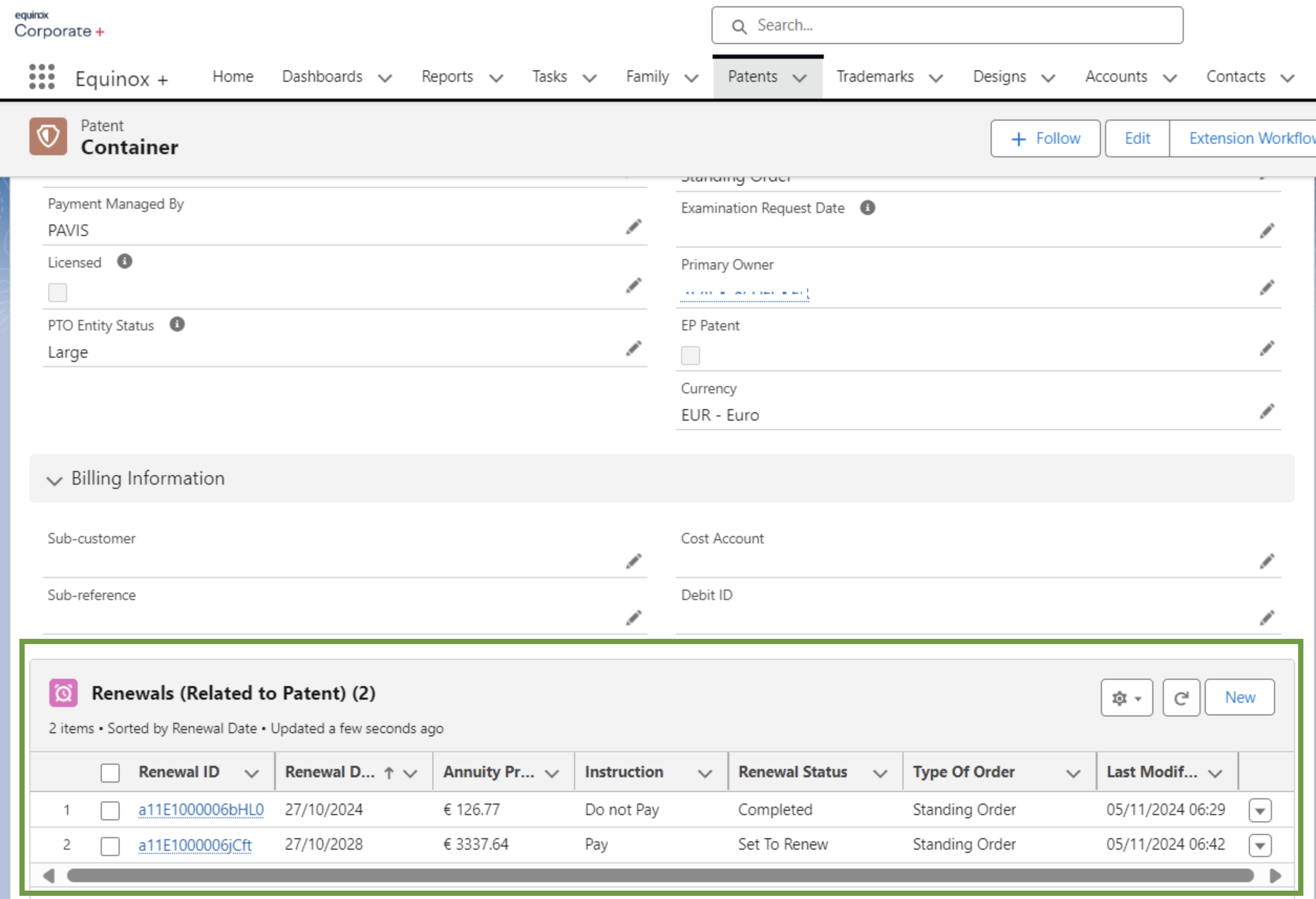TABLE OF CONTENTS
- Step 1 – A Month Before Renewal
- Step 2 – Receiving Final Costs and Receipt
- Step 3 – Renewal Cloning Process
The Pavis Integration in Equinox Corporate+ (EC+) automatically tracks the renewal process for all patents, trademarks, and designs.
Once a renewal is paid through Pavis, EC+ updates your records (status and price), attaches the official payment receipt, and prepares the next renewal cycle.
Everything runs automatically in the background — you don’t have to manually send or update anything.
Step 1 – A Month Before Renewal
About one month before the renewal due date, EC+ automatically requests a status update from Pavis.
If the request is successful, the renewal record is updated with:
The latest payment status
If the payment is still in progress → Renewal stays as In Progress.
If the payment is complete → Renewal switches to Completed, and the receipt is attached.
If Pavis returns an error → Renewal becomes Pavis Error (and a Pavis Request log is created).
Any updated due dates or payment information from Pavis.
A new Pavis Request record is created for audit tracking.
EC+ will continue requesting status updates from Pavis until the payment has been completed.
Step 2 – Receiving Final Costs and Receipt
When the payment has been completed in Pavis:
The renewal status changes to Completed.
The final cost information (total price, currency, service fees, etc.) is saved in the renewal record.
The official payment receipt (PDF) is downloaded from Pavis (if available, depending on the country) and attached in two places:
Under the Renewal record in Salesforce Files
Under the related Case (Patent, Trademark, or Design) files section
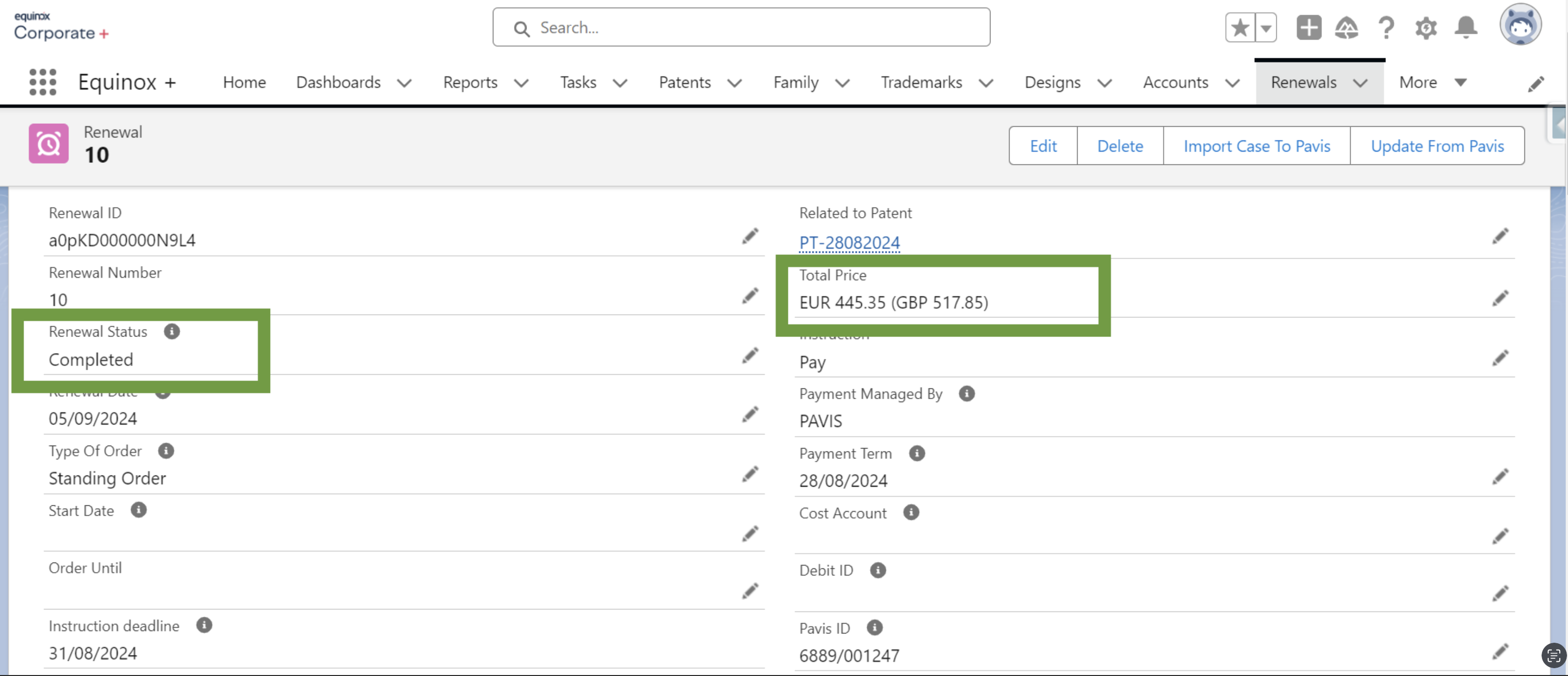
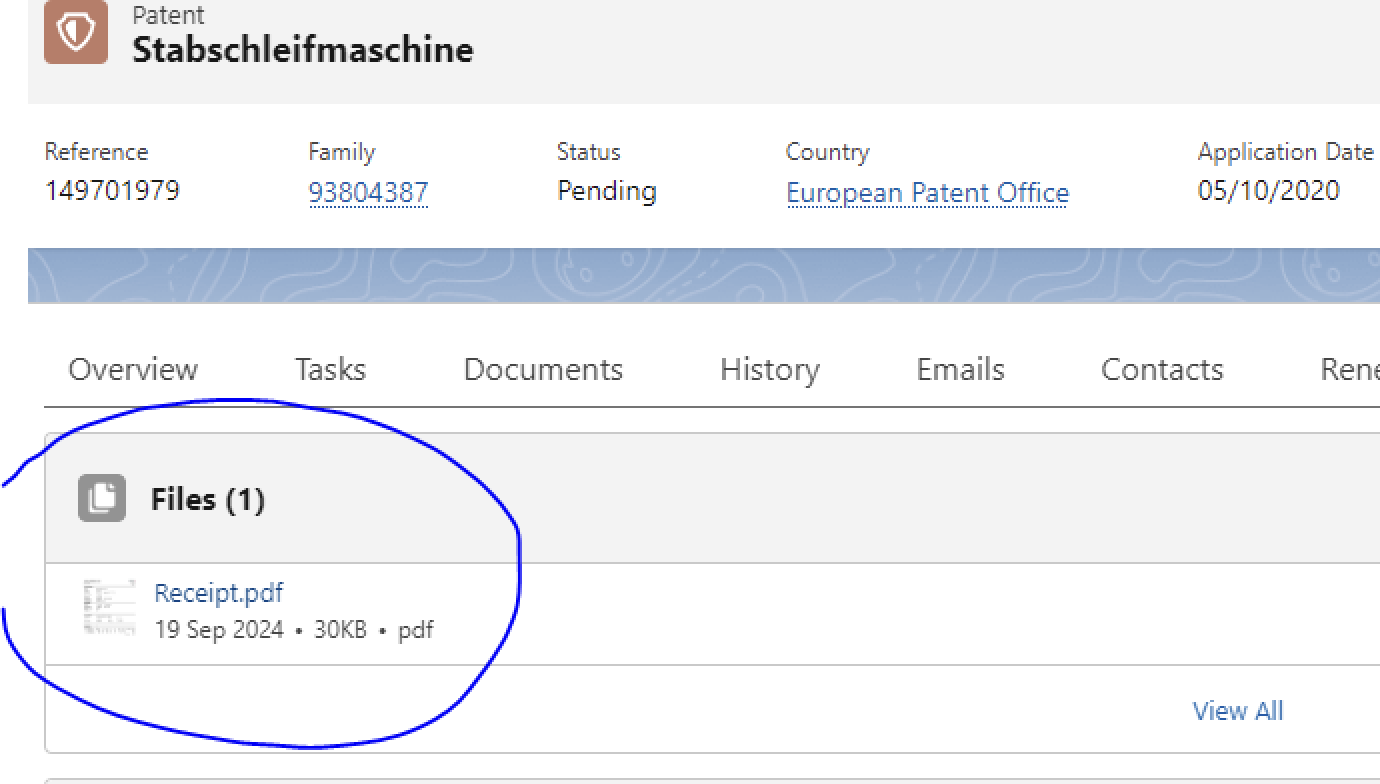
Step 3 – Starting the Next Renewal Cycle
Once the renewal is complete, EC+ prepares for the next renewal cycle automatically by creating a new renewal record.
When the Cloning Happens
A weekly automation checks for:
Renewals with status = Completed or Paid (and the due date has passed)
The asset status is still In Force (meaning the IP right is active)
The “isCloned” flag = false
When these conditions are met:
A new renewal record is created for the next renewal.
The old renewal is marked as cloned (
isCloned = true).The new renewal is sent to Pavis to retrieve due date and price information (see Retrieval of due date and price information).
The new renewal is set to
Not Open for Renewal for single order until the next renewal cycle begins.
- Set to Renew for standing order until the next renewal cycle begins.