TABLE OF CONTENTS
- Fields Sent to Pavis API
- Mandatory fields for All IP Types:
- Number of claims for JP, KR, ID, PH, VN patents (PAVIS Error W13)
- Applicant/Owner (PAVIS Error F09)
- EP Validation cases
- National numbers for IT, DE and HR validations
- Local associates for AL, BA, BH, CY, PL, TH, VN cases (PAVIS Error W02)
- International trademark & design cases
- Unitary Patent Handling
- Entity Size
- Parent/child relationships
Fields Sent to Pavis API
Below is the complete list of fields transmitted from Equinox Corporate+ to Pavis during API communication, primarily via the Import Request (P Call). Each row provides the EC+ Field Label, API Tag, Definition, whether it is Required, and which IP types it applies to.
| EC+ Field Label | Definition / Description | Patent | Trademark | Design |
|---|---|---|---|---|
| Reference | Unique EC+ case reference (truncated at 25 chars) | ✅ | ✅ | ✅ |
| Trademark Name | Trademark name or mark (truncated at 40 chars) | ❌ | ✅ | ❌ |
| Country | Country code (ISO 2-letter) | ✅ | ✅ | ✅ |
| IP Type | IP category: PA (Patent), TM (Trademark), DS (Design), etc. | ✅ | ✅ | ✅ |
| Granted | Indicates whether IP is granted (Y/N) | ✅ | ✅ | ✅ |
| EP Patent Flag | True for EP validations | ✅ | ❌ | ❌ |
| License Status | Indicates if IP has license (Y/N) | ✅ | ❌ | ❌ |
| Small Entity | USPTO small entity status | ✅ | ❌ | ❌ |
| Micro Entity | USPTO micro entity flag | ✅ | ❌ | ❌ |
| Multiple Designs | Design multiple count flag | ❌ | ❌ | ✅ |
| Application Date | Date of application | ✅ | ✅ | ✅ |
| Application Number | Application number | ✅ | ✅ | ✅ |
| Grant / Registration Date | Date of grant or registration | ✅ | ✅ | ✅ |
| Registration Number | Grant or registration number | ✅ | ✅ | ✅ |
| EP Registration Number | EP publication/grant reference | ✅ | ❌ | ❌ |
| Publication Date | Publication of filing date | ✅ | ✅ | ✅ |
| Publication (Filing) | Filing publication date | ✅ | ❌ | ✅ |
| Publication (Grant) | Grant publication date | ✅ | ❌ | ✅ |
| Examination Request Date | JP-specific examination request date | ✅ | ❌ | ❌ |
| Patent Term Adjustment | U.S. patent term adjustment (PTA) | ✅ | ❌ | ❌ |
| SPC Start Date | SPC certificate start date (Only for SPC patent) | ✅ | ❌ | ❌ |
| SPC End Date | SPC certificate end date (Only for SPC patent) | ✅ | ❌ | ❌ |
| Country of Origin | Trademark origin country | ❌ | ✅ | ❌ |
| Priority Date | Priority date | ✅ | ✅ | ✅ |
| Priority Number | Priority application number | ✅ | ✅ | ✅ |
| Priority Country | Priority country code | ✅ | ✅ | ✅ |
| Owner (Main Applicant) | Name of IP owner | ✅ | ✅ | ✅ |
| Number of Claims | Patent claims count | ✅ | ❌ | ❌ |
| Number of Designs | Number of designs registered | ❌ | ❌ | ✅ |
| Instruction Mode | E = Single, D = Standing | ✅ | ✅ | ✅ |
| Standing Order Start Year | Starting year for standing order | ✅ | ✅ | ✅ |
| Renewal Date | Trademark renewal date | ❌ | ✅ | ❌ |
| Family Code | Family identifier | ✅ | ✅ | ✅ |
| Sub-Customer | Optional client sub-ID | ✅ | ✅ | ✅ |
| Cost Account | Cost account number | ✅ | ✅ | ✅ |
| Debit ID | Debit account reference | ✅ | ✅ | ✅ |
| Address Type | Address type code (3 = Owner) | ✅ | ✅ | ✅ |
| Owner Name | Name of right holder | ✅ | ✅ | ✅ |
| Street | Owner’s street address | ✅ | ✅ | ✅ |
| Postal Code | Postal code | ✅ | ✅ | ✅ |
| Owner Country | Country of owner | ✅ | ✅ | ✅ |
| Telephone | Owner phone (empty allowed) | ✅ | ✅ | ✅ |
| Fax | Owner fax (empty allowed) | ✅ | ✅ | ✅ |
| Owner email (empty allowed) | ✅ | ✅ | ✅ | |
| Designated Country List | List of designated countries (WIPO) | ❌ | ✅ | ✅ |
| Registration Date (by Country) | Registration per country | ❌ | ✅ | ❌ |
| Nice Class Code | Trademark classification | ❌ | ✅ | ❌ |
Mandatory fields for All IP Types
Reference, Country, IP Type, Application Date, Application Number, Grant/Registration Date, Owner Name,
Number of claims for JP, KR, ID, PH, VN patents (PAVIS Error W13)
For JP, KR, ID, PH and VN patent cases, PAVIS require the number of claims to be included. The patent field Number of Claims has to be populated.
Applicant/Owner (PAVIS Error F09)
PAVIS require an applicant/owner for each case that is transferred. Only on applicant/owner is needed, the information sent in the field Primary Owner.
EP Validation cases
For EP validations, please ensure that they have the correct patent type set = EP Validation, and if the parent EP case is stored on your system, that the cases have the parent/child link between them.
National numbers for IT, DE and HR validations
For IT, DE and HR validation of EP cases, the national number is required by PAVIS. Please ensure that this is stored in the National Number field.
Local associates for AL, BA, BH, CY, PL, TH, VN cases (PAVIS Error W02)
For cases in certain countries, Albania (AL), Bosnia and Herzegovina (BA), Bahrain (BH), Cyprus (CY), Poland (PL), Thailand (TH) and Vietnam (VN), the local associate information is required by PAVIS. Please ensure that a local associate is linked to the necessary cases. The Local Associate field is sent.
Pavis also requires the Local Associate address, so you need to populate the Account Billing Adress.
International trademark & design cases
When sending WIPO Trademarks or Designs (WO), EC+ must include Designated Contracting Parties (DCPs).
Failure to do so causes Pavis F17 error (“missing or invalid country list”).
The field Designated States Formula is usded by EC+ to send information.
Unitary Patent Handling
For UP records, EC+ must transfer specific data differently from standard EP validations.
| Field Label | Type | Description | Auto-Population |
|---|---|---|---|
| UP Registration Date | Date | Registration date of unitary effect | Manual entry by user |
| Member States Covered by the UP | Long Text | List of UP member states separated by “;” | Auto-filled |
Entity Size
The entity size is taken from the patent. You can populate the field PTO Entity Status available on the patent layout
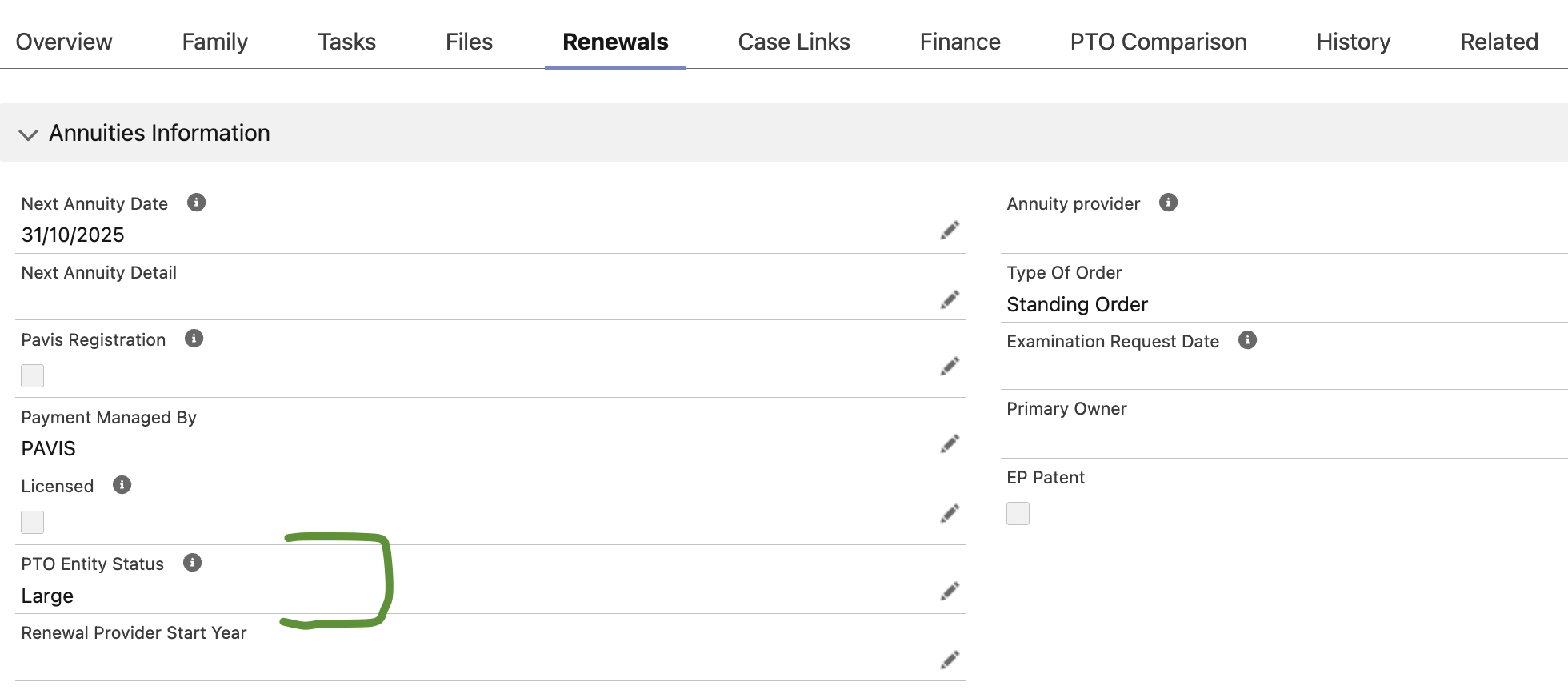
Parent/child relationships
Cases should have parent child relationships where relevant. Examples of where this applies are:
- Between a first filing and a claiming priority case
- Between an EP case and the validation cases
- Between a WO trademark and the national rights cases
- Between a WO design and the national rights cases
- Between an EA case and the national cases
- Between divisional cases
